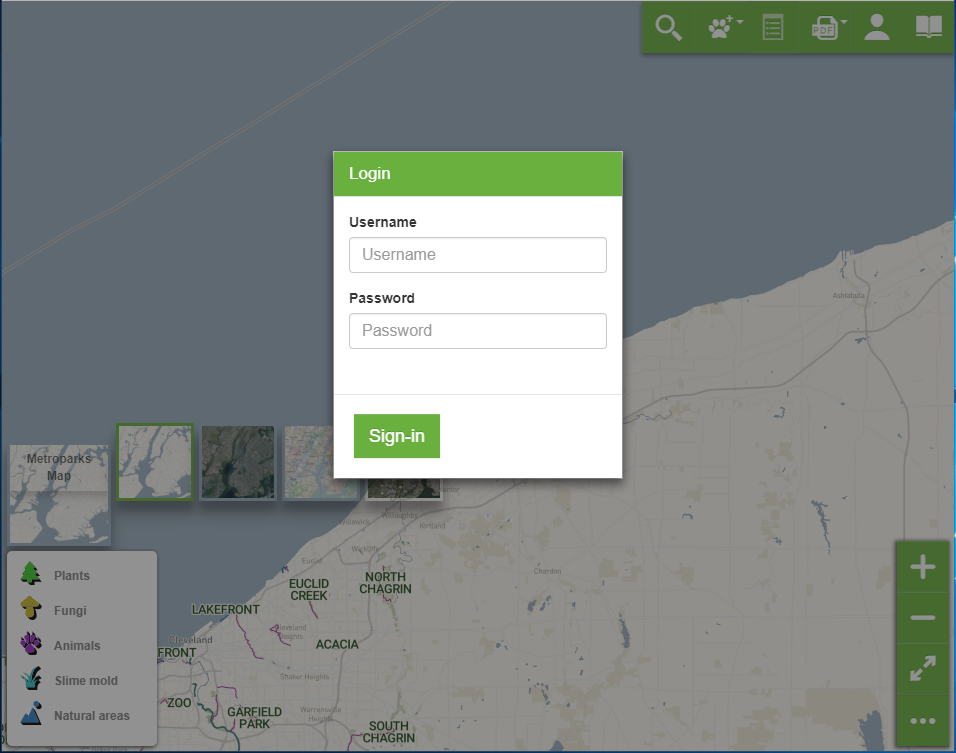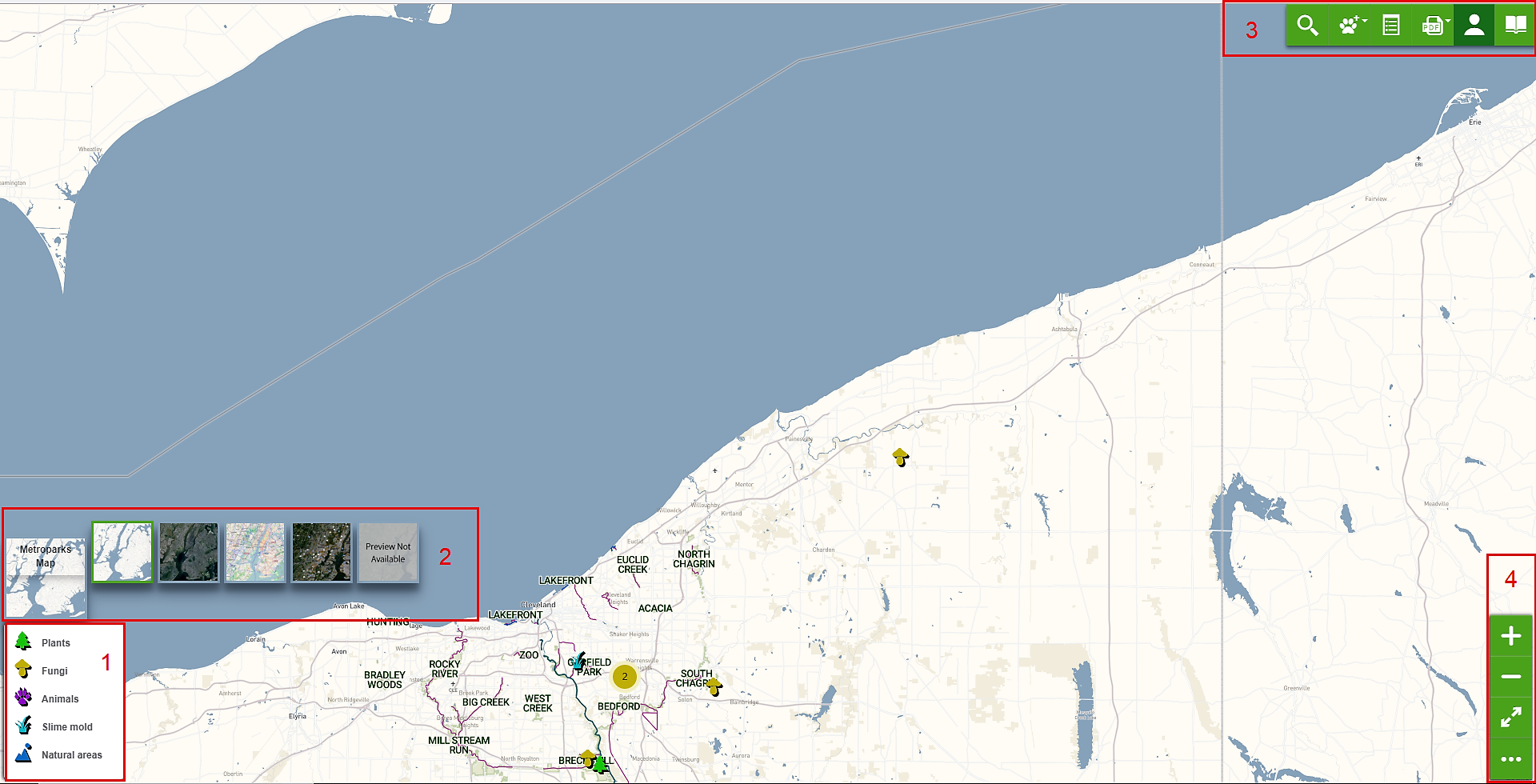Portal Interface Overview¶
Since the portal is private you will be asked to log in when you open for the first time the web portal or the mobile application.
Insert your Username and Password provided by the administrator. After logging in, the data frame will be unlocked and you will be able to navigate and explore the map.
- On the bottom left, you can find a legend of the features.
- Above the legend, there is a map thumbnail that allows you to switch between several basemaps such as topographic or aerial basemaps.
- On the top right, you can find the top toolbar where you can search, add, edit a feature and create reports. The top toolbar represents the core of the portal and will be explained in detail in the last section.
- On the bottom right, you can find a side toolbar that allows you to control the map zooming.